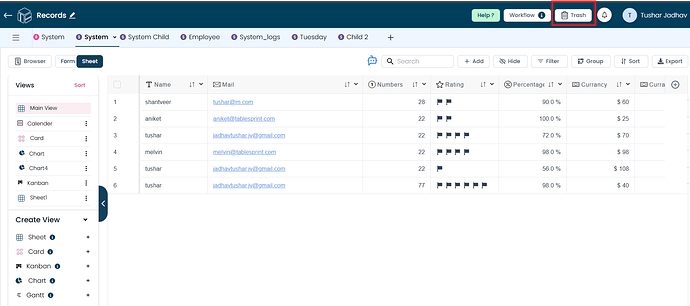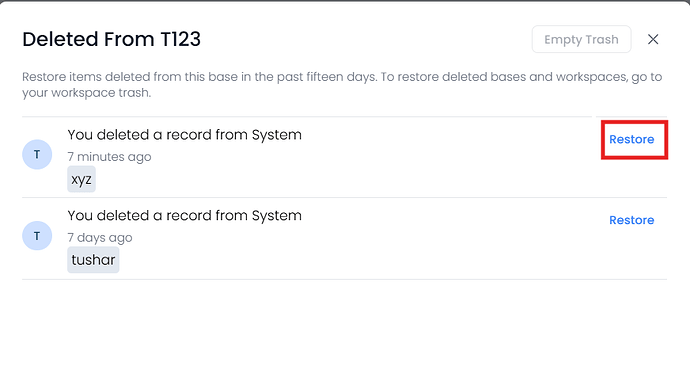Hi, I had created a worksheet, but by mistake, some rows got deleted. How do I restore those rows? Please help
@buddinguser To restore deleted rows in TableSprint, simply click on the Trash button, find the rows you want to restore, and select the option to Restore them back to your table.
Please find the attached images below for reference.
1 Like